Lift up your hand if you’ve ever sent a marketing email, only to realize afterward that the main call-to-action had a broken link. Ouch, right? It’s not just frustrating—it’s downright embarrassing. (And honestly, how many of you actually lifted your hand just now? 😉)
Here’s the truth: mistakes like that happen more often than you think. No matter how well seasoned we are as marketers, we’re still human. But here’s the good news – you can dodge these blunders with one simple habit: the mighty test send!
Most email tools let you send a test version of your email before it goes live. Yet, so many of us skip this step, setting ourselves up for those cringe-worthy “oops” moments.
Want to steer clear of email disasters—and the mediocre results that come with them? Do this: print out this checklist, pin it up somewhere you’ll always see it, and use it every time you review a test send. Your campaigns (and your peace of mind) will thank you!
12 Things to Check When Reviewing Your Email Test Sends

1) Test Those Links
Let’s talk about every marketer’s worst nightmare: broken links. Imagine sending out an email designed to generate leads, only to have your key call-to-action lead to… nowhere. Brutal, right? That’s why checking your links isn’t just important—it’s non-negotiable.
Go through your email and actually click on every single link. Yes, every single one. Make sure each one takes you exactly where it’s supposed to. Does the correct page load? Or do you end up staring at a dreaded 404 error? If you spot any broken links, fix them before your email goes out. Your future self (and your audience) will thank you.
2) Don’t Forget to Link Everything

Right behind broken links on the email marketing disaster list is… forgetting the links altogether. The sneakiest offender? Images that are supposed to function as clickable buttons but don’t actually go anywhere.
Take a moment to double-check that every clickable element in your email is properly linked. This includes anchor text, call-to-action buttons, social sharing icons, follow buttons, and any images meant to drive action. If it’s supposed to be clickable, make sure it is. A few extra minutes of checking can save you from a lot of regret later.
3) Proofread for Perfection

We all know that spelling and grammar matter. Whether you’re writing an ebook, a blog post, or an email, even small mistakes can hurt your credibility. Before you hit send, take a moment to review your email for any typos or grammar issues. And don’t be afraid to pass it off to your team’s resident grammar expert to catch anything you might have missed. Oh, and don’t forget the trusty spell check!
4) Make Sure Your Images Look Great
How’s your email looking visually? Are your images coming through as you intended, or do they appear stretched, squished, or blurry? If they’re huge and slow to load, that could also be a problem. And remember, if your images don’t load properly, did you make sure to include alt text? Double-check that all your visuals are rendering correctly, and adjust any that aren’t looking quite right. A little tweak here and there can make a big difference in how your email lands with your audience.
5) Check Your Formatting
Before sending your email, take a good look at how it appears in your inbox. Does everything look neat, or are lines bleeding into one another because you missed a space? If you used bullets, are they showing up correctly? (Quick tip: Some email clients can’t handle HTML bullets, so using asterisks (*) instead of fancy HTML bullets might be a safer bet.) Fix any wonky formatting issues before you send your email to the real list.
6) Watch for Color Problems

Take a moment to evaluate your color choices. Is the font color easy on the eyes, or do you find yourself squinting? Are the background colors clashing with the text, making it hard to read? Imagine this: You’ve designed a sleek email with a deep blue background and selected light gray text to contrast. But what if the recipient’s email client doesn’t load the background color correctly? Suddenly, your light gray text might disappear into the white background, making your message unreadable. The key takeaway: always ensure your text stands out, regardless of whether the background color loads properly.
7) Craft a Human-Friendly Sender Name & Subject Line
When your recipients see your email, does it look like it came from a real person or a robot? Pay close attention to your sender name. Are you using your company name (hello, robot vibes), or is it someone from your team (hello, human connection)? Another thing to check: Is your subject line too long? Keep it brief—ideally 50 characters or fewer—so it doesn’t get cut off, especially on mobile devices where screen space is limited.
8) Dynamic Tags Working Properly
If you’re using dynamic tags like [FIRSTNAME] or others, double-check that they’re pulling in the right info. And be sure your contact list is clean—only use tags that everyone on your list has data for. For example, if you’re trying to insert a recipient’s Instagram handle but many people on your list haven’t provided it, you could end up with awkward blank spaces. Just make sure the tags you’re using are relevant for most of your recipients to avoid any awkward personalization fails!
9) Meet CAN-SPAM Requirements
The last thing you want is to land in legal hot water, right? If you’re sending commercial emails, make sure you’re familiar with the CAN-SPAM Act and follow its guidelines. Every email you send must include a valid physical mailing address—yes, that’s your real-world, snail-mail address. Also, check that your “From,” “To,” “Reply-To,” subject line, and routing information aren’t misleading in any way. Be clear about who’s sending the email, whether it’s a person or a company, and make sure the subject line clearly reflects the content. Oh, and don’t forget to include a simple, obvious way for people to unsubscribe from your emails. If you skip this, you could face some serious penalties—up to $16,000 per violation!
10) Include an Option to View in Browser
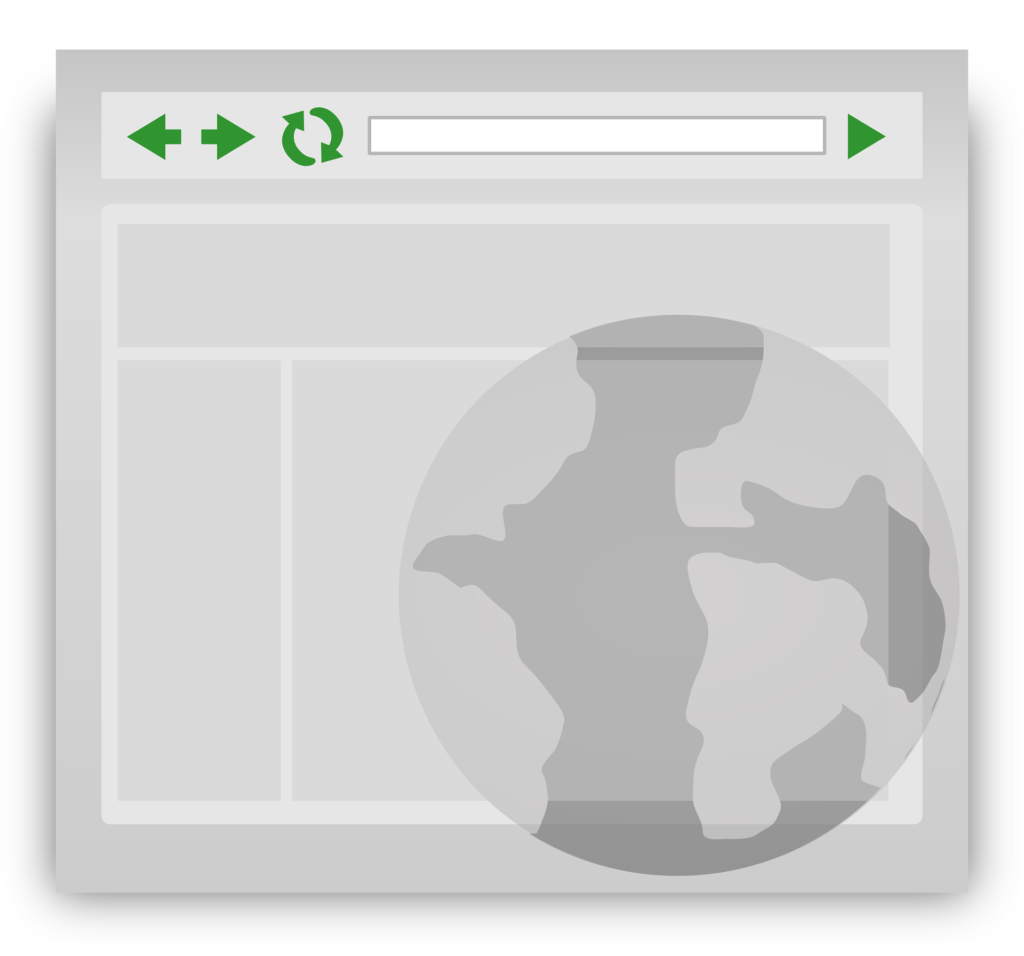
Does your email have a link to a web-based version? Many email service providers allow you to create a web version of your email. It’s a good idea to include this link in every email you send. If your images or formatting aren’t showing up correctly on someone’s end, they’ll be able to view the web version and see exactly what you intended.
11) Check Your Plain Text Version
How does your email look in plain text? You should always check both the HTML and plain text versions of your email before sending it out. Optimizing for plain text is just as important as HTML, so make sure your plain text version mirrors your HTML content as much as possible. Look for these elements in your plain text version: similar copy to the HTML, concise and compelling text, shortened links (with just a few), all caps for headings, and bullet points made with asterisks (*). These small details can make a big difference in how your email reads across different platforms.
12) Test Across Devices, Browsers, and Email Clients

The best way to ensure your email looks great everywhere? Test it across different devices, browsers, and email clients. Rather than testing every single email on every possible option, focus on a few key ones—the most popular devices, browsers, and email clients—and test your email there. Once you’ve found the version that works best, create a template based on that, and use it for all future sends. This way, you’ll save time and ensure your email looks great no matter where it’s opened.
Wrapping It All Up
Email marketing is one of the most powerful tools in your arsenal, but it’s only effective if done right. By taking the time to run through this checklist before hitting “send,” you can catch those pesky mistakes that could hurt your results—or worse, your reputation. From checking links and proofreading to ensuring accessibility across devices, every detail matters when creating emails that resonate with your audience.
Think of this process as your insurance policy against email mishaps. A little extra time upfront can save you from embarrassing errors and maximize the impact of your campaigns. So, keep this checklist handy, refer to it often, and watch your email marketing efforts deliver the results you’re aiming for.
Happy emailing! 🚀